Cộng đồng Warcraft III » Cộng Đồng Warcraft III » World Editor » Hướng dẫn » Importing Spells Into Your Map (Maker)
 Sun Jul 20, 2014 4:20 pm
Sun Jul 20, 2014 4:20 pm
04/01/20142449052
mokpt
Thành viên tập sự
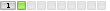
Tham Gia : 04/01/2014
Bài gửi : 24
Gold : 4905
Like : 2
 Importing Spells Into Your Map (Maker)
Importing Spells Into Your Map (Maker) Download the map containing the spells you want to use. The file extention will most likely be .w3x.
First go to File > Preferences and tick the box "Automatically create unknown variables while pasting trigger data".
Spoiler: click to toggle


Next, open the map containing the spell/spells and go to Object Editor (F6). From there, go to File > Export All Object Data... Save the file somewhere easily accessable.
Spoiler: click to toggle

Open your map, proceed to Object Editor (F6), go to File > Import All Object Data... Import the previously exported object data. Warning: This will replace object data in your map.
Spoiler: click to toggle

Open the map containing the spell/spells and proceed to Trigger Editor (F4). Copy the folder containing the spell triggers.
Spoiler: click to toggle

Finally, open your map, proceed to Trigger Editor (F4) and paste the copied folder (CTRL + V).
Spoiler: click to toggle

First go to File > Preferences and tick the box "Automatically create unknown variables while pasting trigger data".
Spoiler: click to toggle


Next, open the map containing the spell/spells and go to Object Editor (F6). From there, go to File > Export All Object Data... Save the file somewhere easily accessable.
Spoiler: click to toggle

Open your map, proceed to Object Editor (F6), go to File > Import All Object Data... Import the previously exported object data. Warning: This will replace object data in your map.
Spoiler: click to toggle

Open the map containing the spell/spells and proceed to Trigger Editor (F4). Copy the folder containing the spell triggers.
Spoiler: click to toggle

Finally, open your map, proceed to Trigger Editor (F4) and paste the copied folder (CTRL + V).
Spoiler: click to toggle








